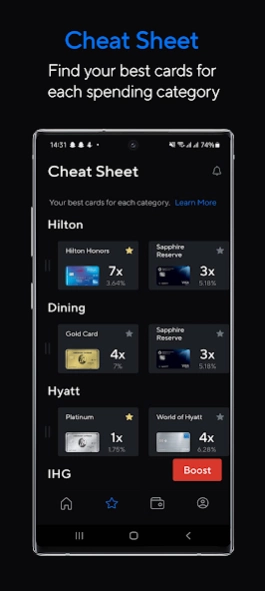WalletFlo: Credit Card Mgmt 1.2.1
Free Version
Publisher Description
WalletFlo: Credit Card Mgmt - Maximize your credit card rewards and find valuable savings opportunities
WalletFlo helps you optimize your credit card rewards and savings.
NOTE: currently to get the most out of the app you will need to have your account open dates ready.
By inputting your dates you will be able to take full advantage of the features below.
We recommend downloading the app whenever you have a few extra minutes to input these key details!
- Find out what credit cards you're eligible for and always know which card to use to earn the most points.
- Credit card rewards management: Track your upcoming credits, perks, and the very best credit card offers.
- Notifications: Get alerts when you're compliant with rules like Chase 5/24 and receive reminders to use your credits and perks.
- Savings: Receive a curated feed of the best promos and deals, including Amex Offers, Chase Offers, travel deals, bank bonuses, and freebies.
Whether you want deals to save on dining, food delivery, groceries, or travel, WalletFlo will show you all of the details you need to know in order to save big.
About WalletFlo: Credit Card Mgmt
WalletFlo: Credit Card Mgmt is a free app for Android published in the Accounting & Finance list of apps, part of Business.
The company that develops WalletFlo: Credit Card Mgmt is WalletFlo. The latest version released by its developer is 1.2.1.
To install WalletFlo: Credit Card Mgmt on your Android device, just click the green Continue To App button above to start the installation process. The app is listed on our website since 2024-03-25 and was downloaded 1 times. We have already checked if the download link is safe, however for your own protection we recommend that you scan the downloaded app with your antivirus. Your antivirus may detect the WalletFlo: Credit Card Mgmt as malware as malware if the download link to com.walletflo is broken.
How to install WalletFlo: Credit Card Mgmt on your Android device:
- Click on the Continue To App button on our website. This will redirect you to Google Play.
- Once the WalletFlo: Credit Card Mgmt is shown in the Google Play listing of your Android device, you can start its download and installation. Tap on the Install button located below the search bar and to the right of the app icon.
- A pop-up window with the permissions required by WalletFlo: Credit Card Mgmt will be shown. Click on Accept to continue the process.
- WalletFlo: Credit Card Mgmt will be downloaded onto your device, displaying a progress. Once the download completes, the installation will start and you'll get a notification after the installation is finished.